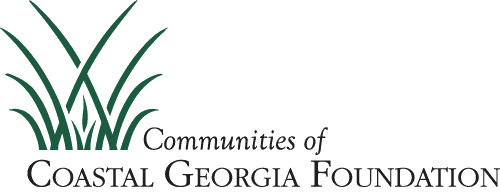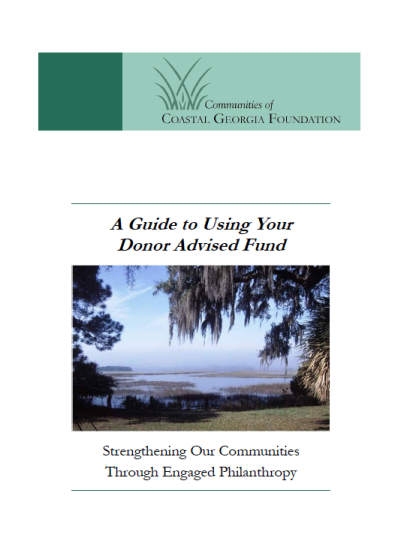Welcome to Access My Fund!
Already have an account? Log in here.
Need to create an account? Sign up here.
Our partner and sister organization, the Community Foundation for Northeast Florida hosts our Fundholder Access site. It’s available to you around the clock and is a convenient, easy way to have all your fund activity at your fingertips.
Once you create your account, you’ll be able to:
- View your Fund Balance
- View your Giving History
- Make a Grant Request
- Update your Profile
Note: Please allow 24 – 48 hours to get started as we authorize the creation of your online account. Thank you.
Don’t remember your username and/or password? Please call (912) 268-2561 for assistance.
You can also email Ellen Post directly with your distribution request or questions: epost@coastalgeorgiafoundation.org.
Click Here for Forms and Additional Resources